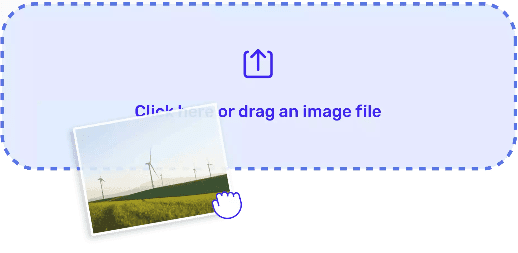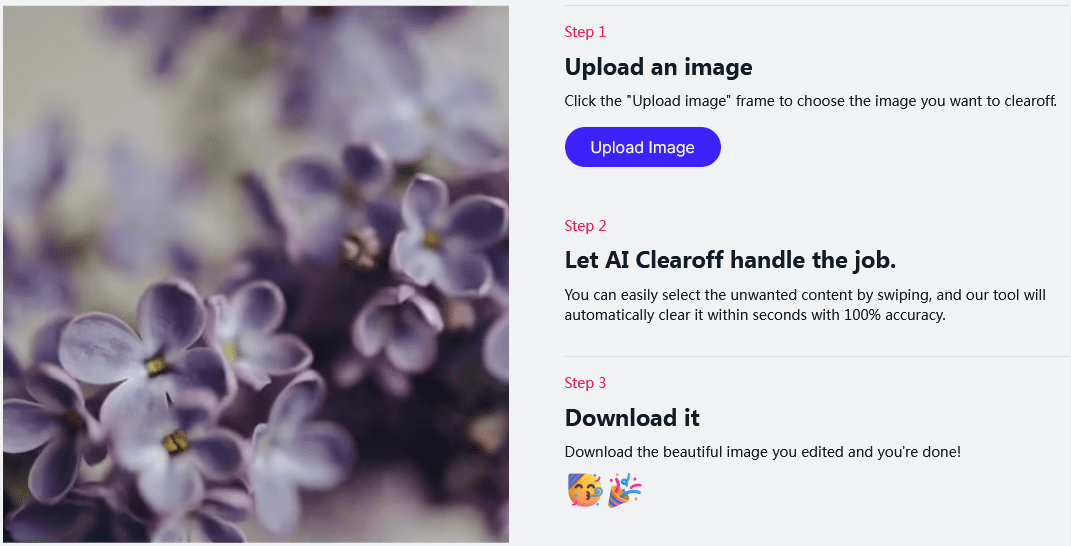Do you ever face a situation where you really like the photo but the watermark on it is bugging you? If you don’t want that watermark to ruin the aesthetics of the photo or want to use it for personal use without that watermark, you have to remove it. Wondering what is the best way to remove watermark from photo? Luckily, there are many software tools and online tools that can help you in erasing unwanted objects and texts from the photo. One such tool is Clearoff. Want to know more about this? Read on.
Best way to remove watermark
As mentioned earlier, Clearoff can help in removing any unwanted objects from the photo. Whether it is a watermark or any defects or people, you can remove anything just with a simple and easy swipe. This is definitely the easiest and the best way powered by the advanced AI (Artificial Intelligence) technology.
It is actually an image editor powered by AI to erase and remove anything that you want from an image. With the cutting-edge technologies and algorithms, this tool makes sure to keep the quality of the image intact. What makes this tool unique and amazing are:
· Capability to retain the original clarity
· Avoiding pixelated and blurry results
· Removing watermarks without quality loss
All these make Clearoff the best tool for the professionals who want to remove watermarks from certain images. If you are a video editor, designer, or a photographer, this tool can come extremely handy. It can be highly beneficial for e-commerce websites, real estate agents, individuals, bloggers, and more. You can achieve top-notch results too with a simple swipe.
Step-by-Step Guide – How to remove watermark?
Using this AI-powered image editing tool is quite easy and simple. If you want to remove watermarks from photos, you just have to follow these steps:
Step #1 – Upload the Image
You have to click on ??upload image’ and then choose the preferred image for removing or erasing the watermark.
Step #2 – Select the unwanted content
Once you have selected the photo, you have to select the unwanted content simply by swiping the tool on those objects or texts. Let the AI clear those selected parts automatically within a few seconds with great accuracy.
Step #3 – Download the image
As soon as the watermarks or the unwanted objects are removed from the image completely, you will be shown the edited version. If you are happy with the result, then go ahead and download that edited image.
Conclusion
This is the easiest and best way to remove watermark from photo or image. You don’t have to worry about finding a similar photo without a watermark on it. You can simply let Clearoff tool do the job for you so that you can use the image. As stated above, this AI tool not only remove the watermarks but can also remove unwanted people and objects from the photos efficiently. Go and check out this AI-powered photo editing tool right now! Give this a try and you are going to love the result. It is flawless and accurate!