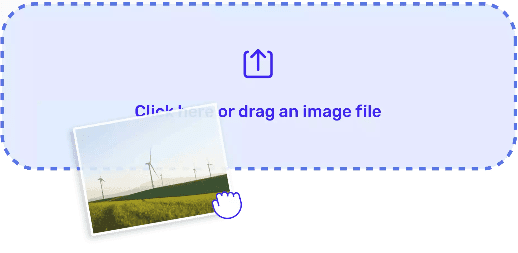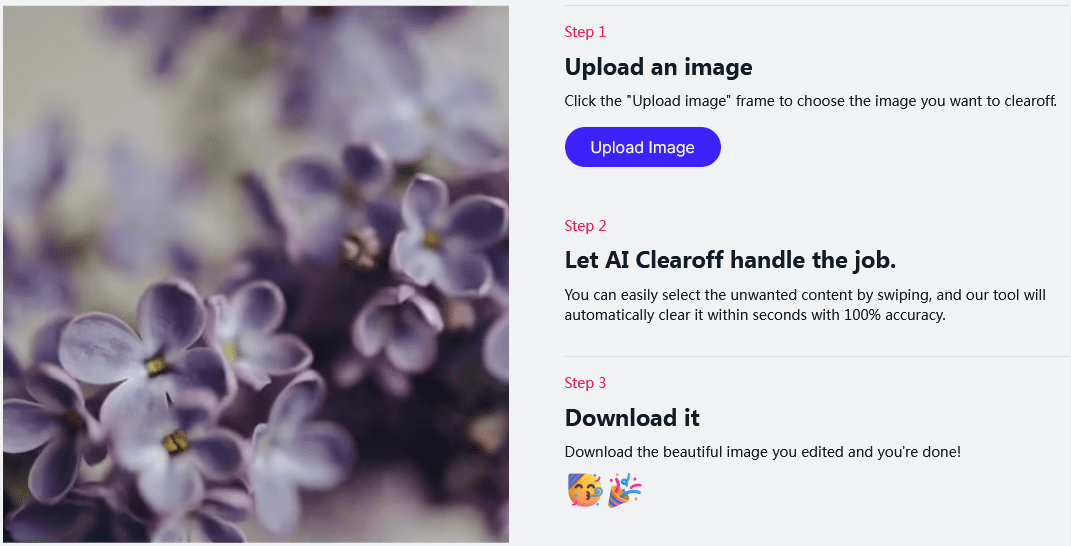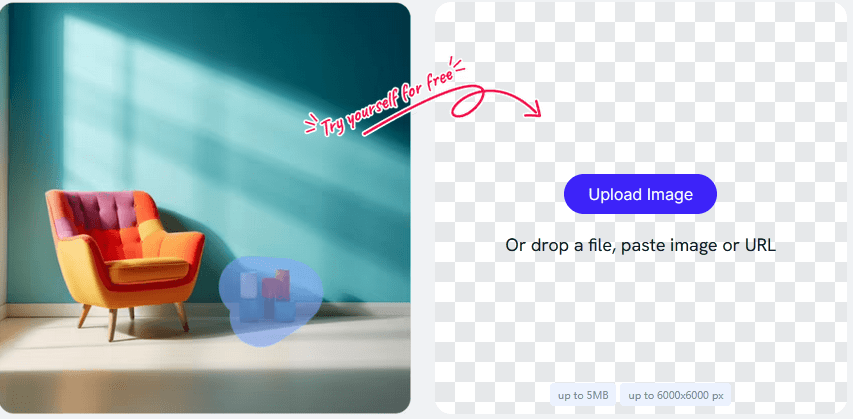Speaking of GIFs, watermarks can be a menace when you want to share an image on social media, or use it for a project without any distractions. That’s why, it’s essential to get rid of those unwanted watermarks. Clearoff is a super-innovative AI-powered tool that can come to the rescue and remove watermark from GIFs like a breeze. Scroll down to know more about watermark removals and more!
How to Remove Watermark from GIF online Using Clearoff
Clearoff’s is integrated with an AI object remover that can remove unwanted objects, people, defects, and watermarks from images with a single swipe. Here’s a step-by-step process that explains how to use the tool to get clean and polished GIF.
Step 1: Upload your GIF
Start by clicking on the “Upload Image” frame within Clearoff to be able to choose the GIF file you want to work on. Aternatively, you can paste the image URL into the Clearoff interface, or simply drag and drop the file.
Step 2: Let AI Clearoff do the work
Once you upload the GIF, all you need to do is select the watermark or any other unwanted elements by swiping over it. The advanced AI technology of the tool automatically identifies and removes those elements within seconds, that too with 100% accuracy. Throughout the process, the clarity of the image, the original quality, and the sharpness are maintained.
When you remove watermarks, you can also use their enhancement processing that allows you to upscale and improve the clarity and detail of their images. This feature is particularly useful for illustrations, graphics, or low-resolution images that need a boost. If you want to eliminate some blemishes, dust marks, or scratches from a portait or picture, you can also do that and make the images look professional.
Step 3: Download your edited GIF
After Clearoff has performed the magic, you can simply download the edited GIF free from any watermarks – all set to be used without distractions.
Clearoff can not only remove watermark, but also defects, and unwanted objects from any type of image utilizing unbeatable AI technology for precision. It supports a number of common image file formats including PNG and JPG, and you can access the web-based application through any browser on any device which makes things even more convenient and flexible. The state-of-the-art AI technology enables fast and efficient removal of unwanted elements, usually taking just a few seconds.
You get a free trial with certain limitations on the number of daily transactions, and can always go for a paid subscription service by choosing from the different available plans to pick what suits your requirements best. While Clearoff does not currently offer batch processing of images, this feature is planned for future development.
Conclusion
It can rightly be stated that it’s no more a tedious deal to remove watermark from GIFs online as Clearoff provides a revolutionary solution for getting the task done. With its unbeatable AI technology and user-friendly interface, it empowers the absolute beginners as well as professionals to achieve high-quality results in their visual content!